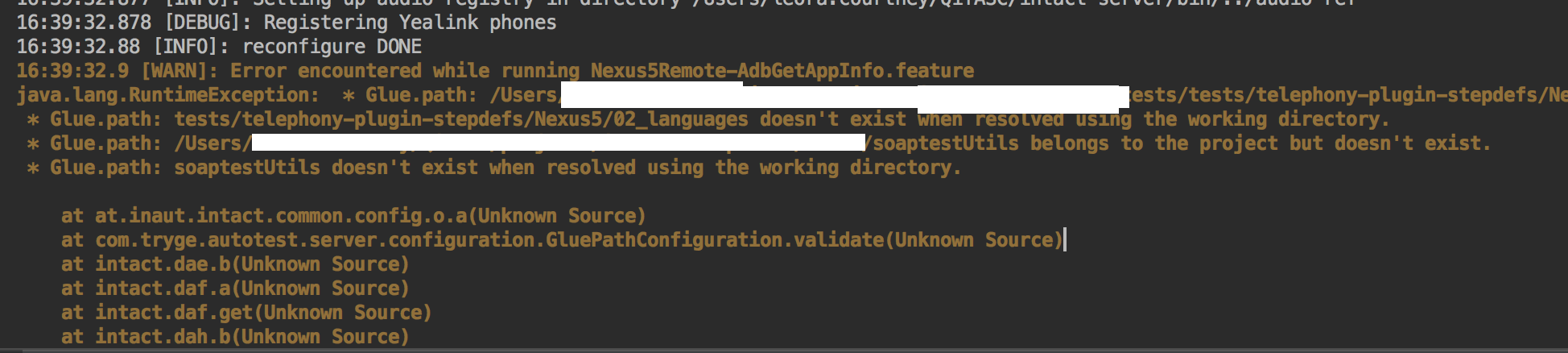Troubleshooting: No Tests Were Found & Empty Test Suite¶
On some occasions, the Output window will display No tests were found and/or Empty Test Suite. This occurs whenever a test run could not be started, and is usually caused by a user error including:
-
Wrong Glue Path.
-
A Feature File that contains a Scenario Outline, but is missing Examples.
-
A Feature File that contains a Scenario, but includes the Examples of a Scenario Outline.
-
Incorrect configuration files.
-
A corrupted file.
-
An empty Feature File.
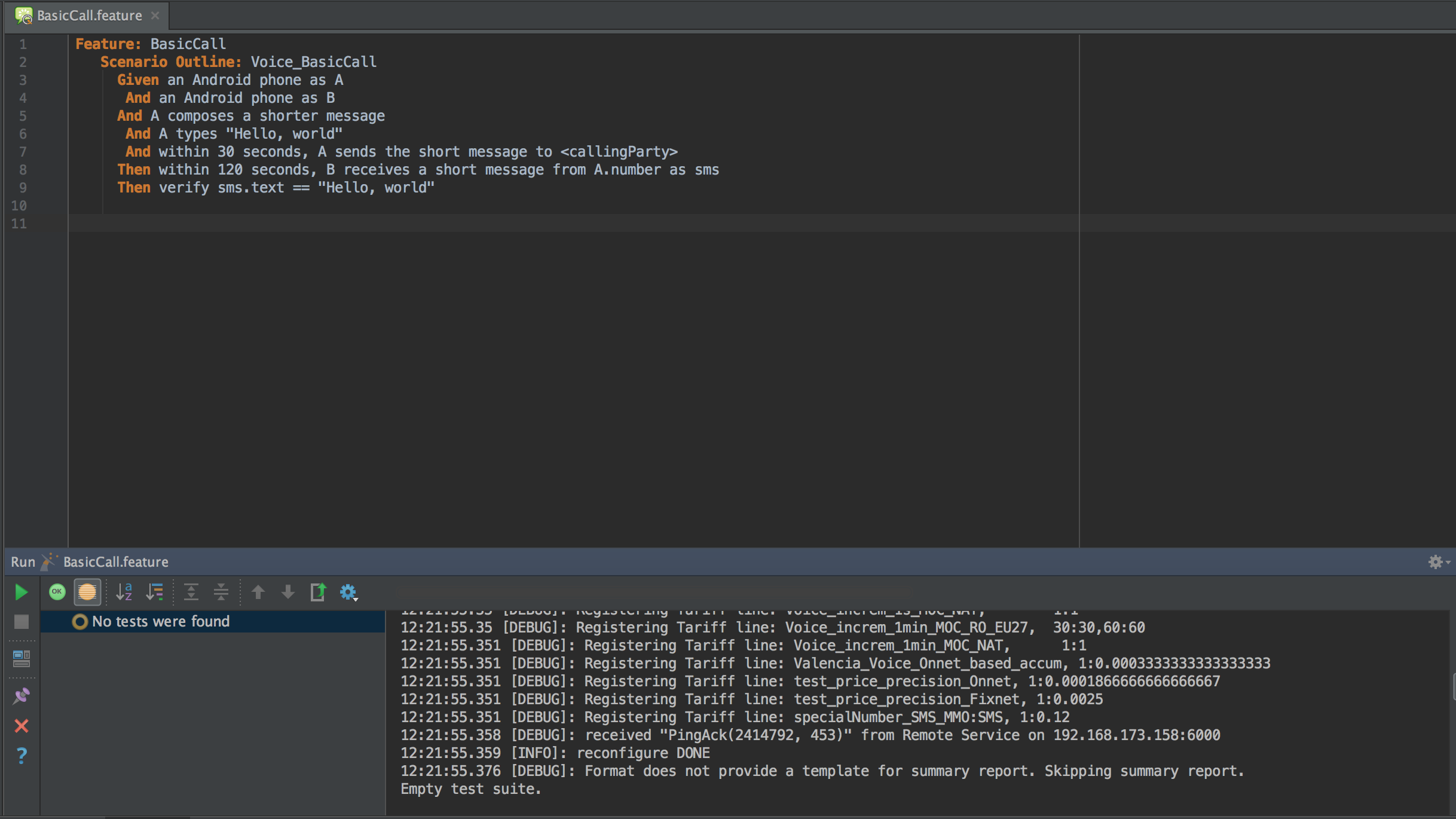
Solution: Fix the Relevant Files¶
In nearly all cases, the No tests were found and/or Empty Test Suite messages arise because of a simple error, for example, an incorrect path. To find out what needs to be fixed, select Show server log messages from the log-filtering menu:
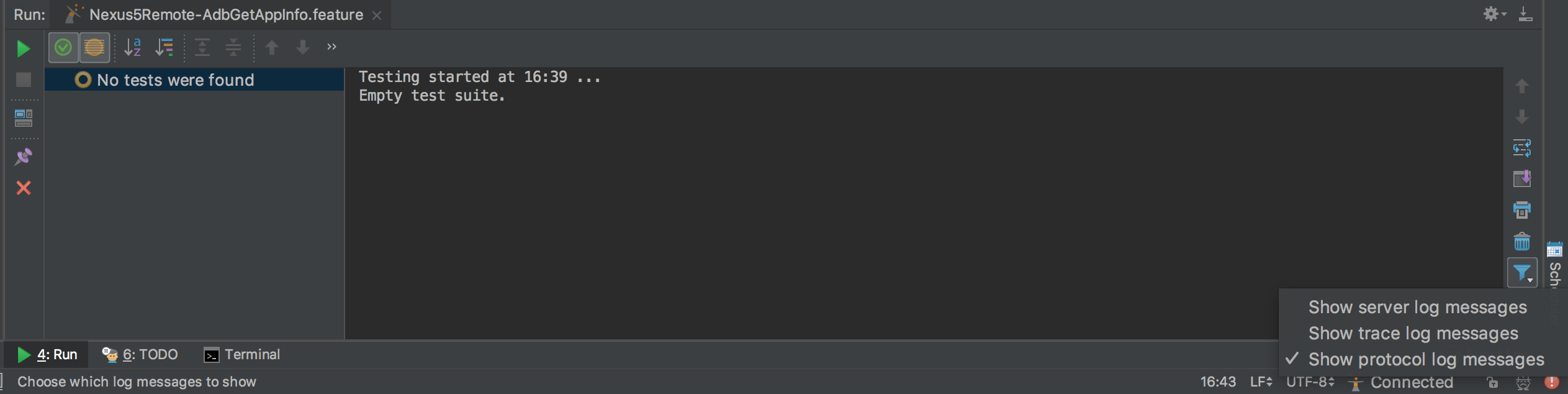
Look for the highlighted text, which contains information about the error message. In the example below, there are several incorrect Glue Paths, which are telling intaQt to look in the wrong place to find custom Stepdefs. In this case, the solution would be to correct the Glue Path: